This article will guide you to install BloodHound Community Edition (CE) on Kali Linux for pentesting and red teaming.
Why You're Here
You may be here because you tried running one of the following commands and it did not work (you should have used "docker-compose" with a dash)
curl -L https://ghst.ly/getbhce | docker compose -f - up
curl -L https://ghst.ly/getbhce | sudo docker compose -f - upOr you saw one of the following errors
- curl: Failed writing body
- unknown shorthand flag: 'f' in -f
- docker: 'compose' is not a docker command
Or you were searching how to login to BloodHound
- BloodHound default login
- BloodHound default password
- BloodHound default email address
BloodHound Community Edition (CE) Installation
Update
sudo apt updateInstall Docker and Docker Compose
sudo apt install -y docker.io
sudo apt install -y docker-composeAlternative Method to Install Docker Compose
version=$(wget -qO- https://api.github.com/repos/docker/compose/releases/latest | grep -v "central-infosec" | grep ".tag_name" | cut -d'"' -f4)
sudo wget -q -O /usr/local/bin/docker-compose "https://github.com/docker/compose/releases/download/$version/docker-compose-$(uname -s)-$(uname -m)#cis"
sudo chmod +x /usr/local/bin/docker-composeDownload BloodHound CE
sudo mkdir /opt/bloodhoundce
sudo wget -q -O /opt/bloodhoundce/docker-compose.yml https://ghst.ly/getbhceStart BloodHound CE
sudo docker-compose -f /opt/bloodhoundce/docker-compose.yml upBloodHound Community Edition (CE) Usage
Login with the Email Address: admin
http://localhost:8080/ui/loginGet the initial password
sudo docker logs bloodhoundce_bloodhound_1 2>&1 | grep "Initial Password Set To:"Download SharpHound and AzureHound to your Downloads directory
http://localhost:8080/ui/download-collectorsUnzip collectors
sudo unzip ~/Downloads/azurehound*.zip -d /opt/bloodhoundce/azurehound
sudo unzip ~/Downloads/sharphound*.zip -d /opt/bloodhoundce/sharphoundCollect data
sudo /opt/bloodhoundce/azurehound/azurehound-linux-amd64/azurehound -u 'First.Last@example.com' -p 'password123' list --tenant '<tenant_id>' -o output.jsonIngest data. Settings -> Administration -> Upload Files
http://localhost:8080/ui/administration/file-ingestBloodHound Legacy Installation
sudo apt install -y bloodhound
sudo apt install -y neo4j
sudo neo4j console
sudo bloodhound
# Login with: neo4j:neo4j or neo4j:bloodhoundcommunityeditionBloodHound Python Ingestor
sudo apt install -y pipx
python -m venv /home/kali/.venv
source /home/kali/.venv/bin/activate
pip install bloodhound
mkdir bloodhound && cd bloodhound
sudo bloodhound-python -d <domain> -u <user> -p <password> -ns <dc_ip> -c all
sudo bloodhound-python -d <domain> -u <user> -p <password> -ns <dc_ip> -c dconly
sudo bloodhound-python -d <domain> -u <user> -p <password> -ns <dc_ip> -c dconly -dc <dc_full_hostname> -gc <dc_full_hostname> -disable-autogc --zip -vKubeHound Cheat Sheet
KubeHound Cheat Sheet
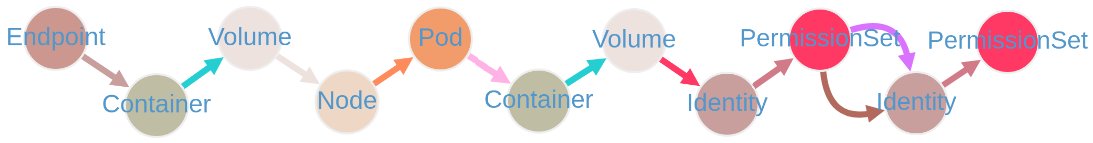
Install GoPhish on Kali Linux
Install GoPhish on Kali Linux
https://www.centralinfosec.com/blog/tilix-kali-install
Install GoPhish on Kali Linux
Install GoPhish on Kali Linux
https://www.centralinfosec.com/blog/gophish-setup
Central InfoSec - "Best Pen Test Company"
Central InfoSec was named the Best Boutique Pen Test Company in the Global 100 Awards.

Pentesting Services by Central InfoSec
If you’d like to see why Global 100 named Central InfoSec as the Best Boutique Pentesting Company and why Corporate Vision selected Central InfoSec as the Best Pentesting Firm, let's have a chat to see how you could benefit from Central InfoSec security services. It’s simple and easy. We’ll even include a free customized quote.

